| Текущее время: 03 ноя 2025 17:51 |
| Текущее время: 03 ноя 2025 17:51 |
|
Часовой пояс: UTC + 4 часа |
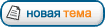 
|
Страница 1 из 1 |
[ Сообщений: 11 ] |
|
| Автор | Сообщение | |||
|---|---|---|---|---|
| Sasha_O |
|
|||
|
Зарегистрирован: 09 фев 2009 02:20 Сообщения: 9 Откуда: Montenegro/Serbia |
|
|||
| Вернуться к началу | ||||
| Vladlen |
|
|||
|
Зарегистрирован: 08 сен 2009 08:08 Сообщения: 200 |
|
|||
| Вернуться к началу | ||||
| Vladlen |
|
|||
|
Зарегистрирован: 08 сен 2009 08:08 Сообщения: 200 |
|
|||
| Вернуться к началу | ||||
| Sasha_O |
|
|||
|
Зарегистрирован: 09 фев 2009 02:20 Сообщения: 9 Откуда: Montenegro/Serbia |
|
|||
| Вернуться к началу | ||||
| Sasha_O |
|
|||
|
Зарегистрирован: 09 фев 2009 02:20 Сообщения: 9 Откуда: Montenegro/Serbia |
|
|||
| Вернуться к началу | ||||
| Шулико Андрей,aka lamo |
|
|||
|
Зарегистрирован: 16 июн 2006 19:55 Сообщения: 1436 Откуда: Odessa, Ukraine |
|
|||
| Вернуться к началу | ||||
| Алексей Моисеев |
|
||||
|
Зарегистрирован: 24 фев 2006 17:02 Сообщения: 447 Откуда: Киев |
|
||||
| Вернуться к началу | |||||
| Sasha_O |
|
|||
|
Зарегистрирован: 09 фев 2009 02:20 Сообщения: 9 Откуда: Montenegro/Serbia |
|
|||
| Вернуться к началу | ||||
| Sasha_O |
|
|||
|
Зарегистрирован: 09 фев 2009 02:20 Сообщения: 9 Откуда: Montenegro/Serbia |
|
|||
| Вернуться к началу | ||||
| Шулико Андрей,aka lamo |
|
|||
|
Зарегистрирован: 16 июн 2006 19:55 Сообщения: 1436 Откуда: Odessa, Ukraine |
|
|||
| Вернуться к началу | ||||
| Sasha_O |
|
|||
|
Зарегистрирован: 09 фев 2009 02:20 Сообщения: 9 Откуда: Montenegro/Serbia |
|
|||
| Вернуться к началу | ||||
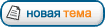 
|
Страница 1 из 1 |
[ Сообщений: 11 ] |
|
Часовой пояс: UTC + 4 часа |
Кто сейчас на конференции |
Зарегистрированные пользователи: andrs2014, Bing [Bot], Google [Bot], Yandex [Bot] |
| Вы не можете начинать темы Вы не можете отвечать на сообщения Вы не можете редактировать свои сообщения Вы не можете удалять свои сообщения Вы не можете добавлять вложения |