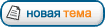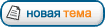1. Download BIOS file from Dell:
http://ftp.dell.com/bios;2. Extract HDR file from EXE: xxxxxx.exe -writehdrfile, a file xxxxxx.hdr will be there;
3. Copy xxxxxx.hdr to a formatted floppy disk;
4. Unplug AC adapter and battery from the bricked laptop;
5. Plug USB-Floppy with the disk prepared;
6. Holding press "END" on the keyboard, plug AC Adapter;
7. Then you will find that the battery light is on with red;
8. Release "END", you will find the power light is on and laptop power up;
9. Keep waiting... USB-Floppy will start to work. A continuous reading instead of a short seek action. Keep waiting...
10. Finally, the lapop shutdown or restart.
That is all, power on again, you will find it is working properly.
While the key point is the hdr file, what filename it shold be in the floppy disk, this is different with laptop type/model.
For D620 and later, *.hdr and *.bin can be accepted;
For D610, AZED????BIN, AZED????HDR, AZED????HDC, AZE?????BIN, AZE?????HDR, can be accepted.
For D410, VENI????BIN, VENI????HDR, VENI????HDC, VEN?????BIN, VEN?????HDR, can be accepted.
...
So the upper step 3, you have to rename the file to the right filename on the floppy.
bios flash w/o batery - I8200A11 /forceit /forcetype